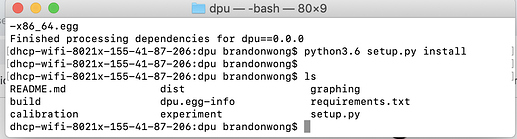Tutorial Goal:
The goal of this tutorial is to run through the setup scripts to install the data processing unit (DPU) to control eVOLVER system for OSX computers.
What is the DPU?: The DPU consists of simple python scripts that uses web-sockets to interface with the the eVOLVER to run the code. Web-sockets is a type of protocol that talks to the system in a reliable way. For more information how the eVOLVER server works (what is running on the actual eVOLVER), please check out our github repository.
What are we doing in this tutorial?:
-
Downloading the Git repo - We put all our code for the public on Github.
-
Installation of Python 3.6 - So far, our system relies on a library that runs on Python 3.6. We plan on updating that but, unfortunately for now, you will need to install Python 3.6 in this tutorial.
-
Installation of Homebrew - Homebrew is a way to install programs easier. We will use this to install all the necessary programs
-
Installation of Python Libraries
Tutorial
1) Downloading Git Repo
Download the most recent version of the DPU repo here: https://github.com/FYNCH-BIO/dpu
Unzip and place in directory that you want to keep the code in. I would avoid putting the code on a synced folder (like Dropbox or Google Drive), the syncing sometimes can’t catch up with the frequency of file updates (every 10 seconds).
2) Change the directory to where you placed the folder
For mac users you want to type this into the terminal (list of basic commands here):
cd your_directory/dpu/
3) Install necessary Programs and Files
For Mac users, install Homebrew and Python 3.6 with these commands in Terminal:
Install Homebrew
/usr/bin/ruby -e "$(curl -fsSL https://raw.githubusercontent.com/Homebrew/install/master/install)"
Install Python3.6 and Necessary Libraries
brew install --ignore-dependencies https://raw.githubusercontent.com/Homebrew/homebrew-core/f2a764ef944b1080be64bd88dca9a1d80130c558/Formula/python.rb
brew install openssl
brew install sqlite
4) Install necessary Python Dependencies
If you are in the correct directory, there should be a script named setup.py in the directory. List the content of the directory using the ls command.
Run the setup script to install the dependencies:
python3.6 setup.py install
That’s it! You are now ready to run your first eVOLVER script!